Learn Web Designing From Scratch
Web design is both an art and a science, requiring both creative and analytical skills. Web designers take conceptual information and turn it into something visually appealing. It's not only about creating a good user experience; it's also about conveying ideas via images, typography, colour, text, negative space, and structure. Good web designers know how important each element is to the overall look and feel of the site. Their decisions are granular; they style each piece while keeping an eye on how it will all work together to achieve the overall objectives of the design. It doesn't matter how eye-catching a website design is if it lacks structure. There has to be logic that guides the layout of ideas and images on each page, as well as the path that visitors take around the site. A talented web designer develops designs that are easy to use and need the least amount of clicks to accomplish their goals. Web design is a wide spectrum with several sub-specialties. UI, UX, SEO, as well as other areas of knowledge, are all topics in which some designers choose to specialise in over the course of their careers. As a new designer, you should have a basic understanding of all of these various aspects of web design. Web design has become much more approachable for newcomers due to the advent of tools like WordPress. If you stop and think about it, a blank web page is similar to a blank canvas on which youngsters may express their creativity. There are many areas where youngsters may let their imaginations run wild while designing a website's style, colour pattern, and content arrangement. It's also in their best interest to acquire a talent like web design since it may one day lead to a lucrative career.
Pick The Right Software For Web Designing
Web designers now have an easier time breaking into the industry than at any other time in history. With the advent of drag-and-drop website builders, the web design process has been greatly simplified. There are many website builders to choose from at this time. We'll keep things simple by focusing on only eight of the most popular website builders. Remember that almost all of these website builders provide a free trial. So, give them all a go and see which one clicks with you.
There's no such thing as a bad decision in this situation. In the end, it's all a matter of taste. The rankings are arbitrary, but I'll give my thoughts on each one as we go along. Below are some of the most beginner-friendly tools that can be considered.
WordPress - About thirty per cent of all websites on the internet are powered by WordPress. WordPress is a flexible platform that can be customised to fit your needs. It's a full-featured content management system (CMS) with a plethora of plugins to let you tailor your website to your specific requirements. There will be an increase in complexity, of course. With WordPress on your side, your chances of owning a lucrative web design company increase significantly. Along the process, you may even pick up a few skills in web building. Most web development involves "backend" work, which is the labour that goes on behind the scenes to make the "frontend" of the website seem good. Additionally, there are several CMS plugins available that enable using WordPress to create websites more enjoyable and less time-consuming. Listed below are some possibilities worth considering.
Weebly - In the world of online website builders, Weebly from Square remains a solid contender. The site-creation tool impresses with a clear, simple interface that lets you easily build excellent-looking, responsive web pages. As an added bonus, Weebly's many beautiful template designs with associated e-commerce capabilities provide excellent site development versatility, particularly for mobile-friendly sites.
Elementor - Elementor is a WordPress page builder that lets you drag and drop elements on the page as you want. This plug-in aids you in the creation of visually appealing web pages. It's designed to let you rapidly create dynamic websites. Using this WordPress plug-in, you'll have complete control over the look and feel of your website from a single location. Motion effects, different typefaces, and improved background pictures are all options for customising your website to suit your brand. When it comes to creating websites, Elementor is a powerful tool that can handle anything from whole websites to individual landing pages. Custom forms may be created as well as sales pages. This platform can assist you in creating whatever you can dream of.
Learn Basic HTML
A website's information, pictures, navigation, and other components are shown in a web browser thanks to Hypertext Markup Language (HTML). Even if you're utilising a visual design tool like Webflow, you need to be acquainted with HTML even if you're not an expert. The HTML tags a browser employs to create a website are like the road maps for a car. These tags manage anything from headings to paragraphs to links to pictures. Header elements like H1, H2, and H3 are particularly important for understanding how the content hierarchy works. Header tags have a significant impact on layout structure as well as how web crawlers categorise a design and how well it performs in organic search results. You can check out our web design course to learn more about the application of HTML on a website.
Learn CSS
Cascading style sheets, often known as CSS, are a critical component of the web. If HTML is a website's skeleton, CSS dresses it up to appear even nicer. Web sites would be drab and uninteresting if they didn't have CSS. CSS' syntax and principles are simple enough to understand even for non-technical people. CSS is also something we see on a daily basis on well-known and beloved websites, so it's much simpler to grasp why it's needed and how it's utilised. With CSS, you can style an HTML element and give it extra instructions on how it should look. Fonts, padding, alignment, colour selection, and even grid creation are all made possible using CSS.
Learn Typography
Typography makes up about 90% of a webpage. Websites are created to provide customers with the information they need about a business and the goods or services it offers. As a result, because people go to websites to read the content, the words on the page have a significant impact. However, the manner in which these ideas are communicated is just as critical. As a result, typography is crucial when it comes to creating a website. Websites should be able to communicate to their online visitors the company's intentions and feelings. Typography fonts are the easiest and finest method to accomplish this in today's digital environment. Typography website design is an extension of a company's brand image, and as such is very individual. When designing a website, it's critical to choose typographic fonts of the correct typeface for the industry. A company's website font design should enhance its image. To keep a site looking uniform and professional, designers often use typography typefaces while creating new pages or redesigning existing ones. Typography contributes to the aesthetic appeal of the content and to the readability of the website, both of which contribute to a satisfying user experience. You may choose from a wide range of fonts; nevertheless, you should keep in mind that each sector or company has a certain typeface need for their website. An engineering business or legal firm, for example, cannot use the same font as a marketing website for beauty goods. Companies often choose to use a plain typeface in order to prevent creating the incorrect impression or communicating the wrong message. Delightful and creative typefaces, on the other hand, may pique curiosity in the thoughts of visitors and assist attract more people to the website. As a result, deciding on the type of image you want to project is critical for your business or brand.
Apply The Skills You’ve Gained
All the tutorials, blog articles and online courses you want will help you learn theory and knowledge about web design. However, the only way to really become a web designer is to start doing it yourself. Begin by working on a little project. Perhaps a friend or family member needs assistance in developing a portfolio or has a side business with no online presence. Offer to create something for them for nothing in return. Another excellent activity for a novice is to start a blog. This will help you learn how to utilise a content management system (CMS) while also showcasing your writing abilities. You may also practise your web design skills by creating a website for a fictitious firm as well. Join Cyber Square to get your child started on his or her coding path. Enroll Now on coding for kids provides the best coding classes for kids.


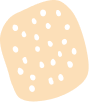


 Aron John
Aron John


